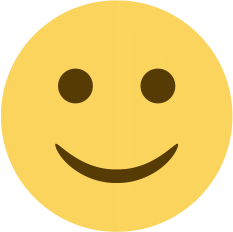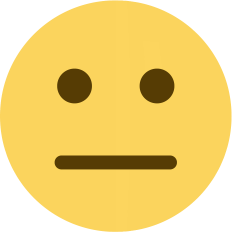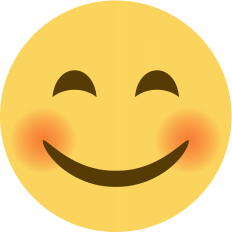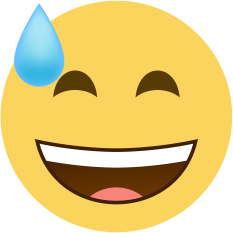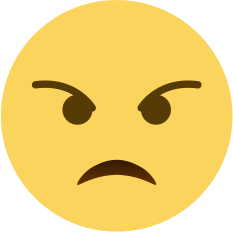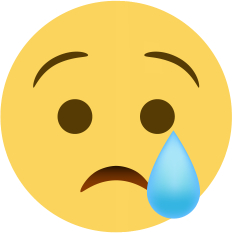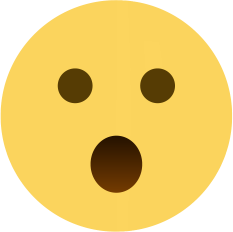Unlocking the Power of GitHub Copilot: Revolutionizing Code Writing with AI
Discover how GitHub Copilot revolutionizes coding with AI-powered code suggestions, boosting productivity, reducing errors, and enhancing creativity. Learn key features, benefits, and best practices.

In today's fast-paced software development landscape, efficiency and innovation are key. GitHub Copilot, a groundbreaking AI-powered code assistant, is revolutionizing the way developers write code. This tool, developed by GitHub in collaboration with OpenAI, leverages advanced machine learning models to provide intelligent code suggestions, making coding faster, more accurate, and less repetitive. In this article, we will delve into the features, benefits, and best practices for using GitHub Copilot to enhance your coding experience.
What is GitHub Copilot?
GitHub Copilot is an AI-powered code completion tool that integrates seamlessly with popular code editors like Visual Studio Code. It uses OpenAI's Codex model to understand the context of the code being written and provides real-time suggestions, ranging from individual lines to entire functions. By learning from a vast dataset of public code repositories, Copilot can assist with a wide array of programming languages and frameworks.
Key Features of GitHub Copilot
Context-Aware Suggestions: Copilot offers intelligent suggestions based on the code you are currently writing, helping you complete lines of code or entire functions with ease.
Support for Multiple Languages: Whether you're working with Python, JavaScript, TypeScript, Ruby, or Go, Copilot has you covered with its extensive language support.
Code Snippets and Boilerplate: Save time by quickly inserting commonly used code snippets and boilerplate code, reducing the need to write repetitive code manually.
Documentation Integration: Copilot can assist in generating documentation comments, making it easier to maintain clear and well-documented code.
Error Reduction: By providing accurate code suggestions, Copilot helps reduce syntax errors and other common mistakes, leading to cleaner and more reliable code.
Benefits of Using GitHub Copilot
Increased Productivity: With Copilot's real-time code suggestions, developers can write code faster, allowing them to focus more on solving complex problems rather than typing out routine code.
Learning Aid: For new developers, Copilot serves as an excellent learning tool, offering insights into best practices and coding standards.
Enhanced Collaboration: Teams can benefit from consistent coding styles and reduced knowledge gaps, as Copilot can provide suggestions based on industry-standard practices.
Innovation and Creativity: By handling routine coding tasks, Copilot frees up developers' time and mental bandwidth, allowing them to focus on innovative solutions and creative problem-solving.
Best Practices for Using GitHub Copilot
Review and Edit Suggestions: While Copilot is highly accurate, it's essential to review and edit its suggestions to ensure they meet your specific requirements and coding standards.
Security Awareness: Be mindful of potential security implications and ensure that the generated code does not introduce vulnerabilities.
Leverage Documentation: Use Copilot to assist with generating documentation comments, ensuring your codebase remains well-documented and maintainable.
Stay Updated: Keep your Copilot extension and code editor up to date to benefit from the latest features and improvements.
Conclusion
GitHub Copilot is a game-changer in the world of software development, offering a powerful AI-driven solution to enhance coding efficiency and accuracy. By leveraging its context-aware suggestions and extensive language support, developers can save time, reduce errors, and focus on creating innovative solutions. As with any tool, it's crucial to use Copilot responsibly, reviewing and editing its suggestions to maintain high coding standards and security. Embrace the future of coding with GitHub Copilot and unlock new levels of productivity and creativity.

 Ashish Kumar
Ashish Kumar