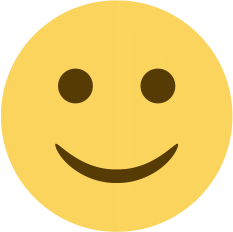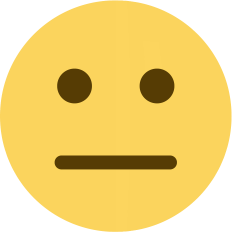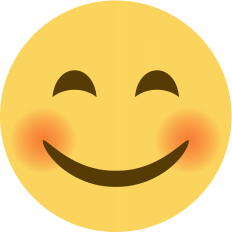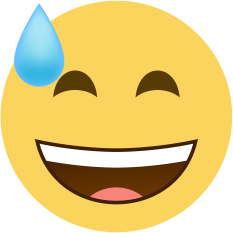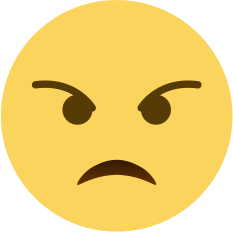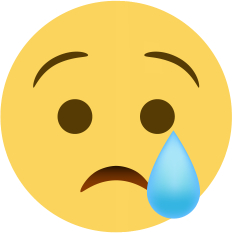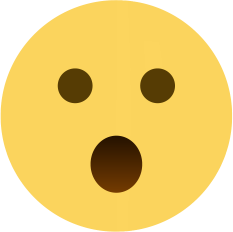Install CKEditor
Install CKEditor
To integrate CKEditor with Laravel Livewire, you can follow these steps:
1. Install CKEditor:
- Run the following command to install CKEditor via npm
npm install ckeditor4
2. Configure CKEditor:
- In your Laravel project, navigate to the `resources/js` directory.
- Create a new file named `ckeditor.js` and add the following code:
import ClassicEditor from 'ckeditor4';
window.ClassicEditor = ClassicEditor;
3. Register CKEditor in your Livewire component:
- Open the Livewire component where you want to use CKEditor.
- Add the following lines at the top of your component's PHP file:
```php
protected $listeners = ['ckeditorReady'];
public function ckeditorReady($field)
{
$this->dispatchBrowserEvent('ckeditorReady', $field);
}
```
4. Add CKEditor to your Livewire view:
- In your Livewire component's Blade view, add the following code to include the CKEditor script:
```html
@push('scripts')
<script src="{{ mix('js/ckeditor.js') }}"></script>
@endpush
```
- Place the following code wherever you want the CKEditor to appear:
```html
<div wire:ignore>
<textarea x-data x-ref="ckeditor" x-init="
ClassicEditor.create($refs.ckeditor, {
// CKEditor configuration options
}).then(editor => {
editor.model.document.on('change:data', () => {
$dispatch('input', editor.getData());
});
@this.ckeditorReady('{{ $attributes->wire('model')->value() }}');
})
.catch(error => {
console.error(error);
});
"></textarea>
</div>
```
5. Update Livewire component to handle CKEditor value:
- In your Livewire component's PHP file, update the property that corresponds to the CKEditor field:
```php
protected $rules = [
'ckeditorField' => 'required' // Add validation rules if needed
];```
- Add the following method to update the CKEditor field value when Livewire emits the `ckeditorReady` event:
```php
public function updatedCkeditorField($value)
{
$this->emit('ckeditorReady', $value);
}```
That's it! CKEditor should now be integrated with your Laravel Livewire component. You can customize the CKEditor configuration options based on your requirements.

 Ashish Kumar
Ashish Kumar