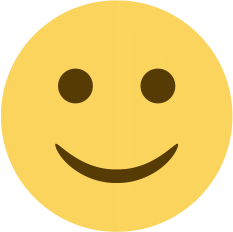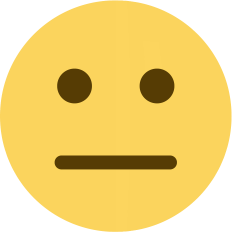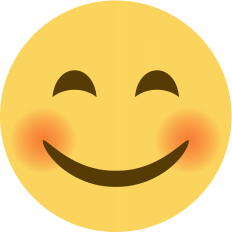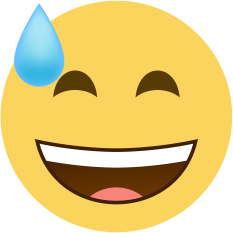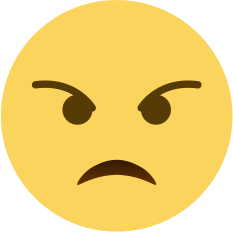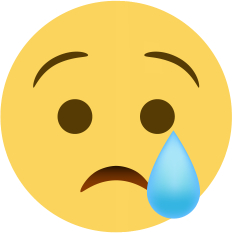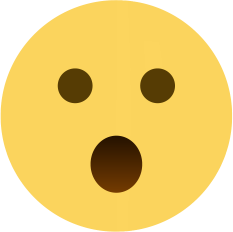The Ultimate Guide to Laravel Filament: A Comprehensive Overview for Developers
Discover the power of Laravel Filament, a comprehensive framework for building elegant and efficient administrative interfaces in Laravel applications. Learn about its key features, installation process, advanced capabilities, and best practices in this ultimate guide.

## The Ultimate Guide to Laravel Filament: A Comprehensive Overview for Developers
### Introduction to Laravel Filament
Laravel Filament is a powerful, open-source framework designed to simplify the creation of administrative interfaces within Laravel applications. With its user-friendly approach and extensive customization options, Filament has become a go-to tool for developers seeking efficient and elegant solutions for backend management.
### Key Features of Laravel Filament
#### 1. Intuitive Interface
Laravel Filament offers a sleek and modern interface that enhances user experience. Its intuitive design ensures that both developers and end-users can navigate the system effortlessly.
#### 2. Rapid Development
Filament streamlines the development process by providing pre-built components and functionalities. This allows developers to focus on the core logic of their applications without getting bogged down in boilerplate code.
#### 3. Customizable Components
One of Filament's standout features is its high degree of customizability. Developers can tailor the look and feel of the interface to match their specific requirements, ensuring a seamless integration with the rest of the application.
#### 4. Robust Security
Security is a top priority for Laravel Filament. It includes built-in authentication and authorization mechanisms, ensuring that sensitive data is protected and only accessible to authorized users.
### Getting Started with Laravel Filament
#### Step 1: Installation
To begin using Laravel Filament, you need to have a Laravel project set up. If you don't have one, you can create a new Laravel project using Composer:
```bash
composer create-project --prefer-dist laravel/laravel myproject
```
Once your Laravel project is ready, you can install Filament via Composer:
```bash
composer require filament/filament
```
#### Step 2: Configuration
After installation, you need to publish Filament's configuration files. This can be done using the following Artisan command:
```bash
php artisan vendor:publish --tag=filament-config
```
This command will create a `filament.php` configuration file in your `config` directory, allowing you to customize various settings.
#### Step 3: Creating Resources
Filament makes it easy to create resources such as models, tables, and forms. You can generate a resource using the following command:
```bash
php artisan make:filament-resource Post
```
This command will create a new resource for your `Post` model, complete with default CRUD operations.
### Advanced Features of Laravel Filament
#### Custom Widgets
Filament allows you to create custom widgets to display data in a more interactive and visually appealing manner. Widgets can be created using the `make:filament-widget` Artisan command and can include charts, tables, and other data visualization tools.
#### Multi-Tenancy Support
For applications that require multi-tenancy, Filament offers built-in support to manage multiple tenants within a single application. This feature ensures that data is isolated between tenants, providing a secure and efficient solution for SaaS applications.
#### Integration with Third-Party Packages
Filament is designed to work seamlessly with a variety of third-party packages, including those for payment processing, data export, and more. This extensibility makes it a versatile tool for developers building complex applications.
### Best Practices for Using Laravel Filament
#### Keep Your Code DRY
Adhering to the DRY (Don't Repeat Yourself) principle is crucial when working with Filament. Reuse components and resources wherever possible to maintain clean and maintainable code.
#### Leverage Filament's Documentation
Filament's comprehensive documentation is an invaluable resource. It provides detailed instructions and examples for various use cases, helping you make the most of the framework's capabilities.
#### Stay Updated
Laravel Filament is actively maintained and regularly updated with new features and improvements. Keep your installation up to date to take advantage of the latest enhancements and security patches.
### Conclusion
Laravel Filament is an exceptional tool for developers looking to build powerful and user-friendly administrative interfaces. Its extensive feature set, coupled with ease of use and customization options, makes it a top choice for Laravel developers. By following best practices and leveraging the framework's advanced capabilities, you can create robust and scalable applications that meet the needs of your users.
Start exploring Laravel Filament today and experience the difference it can make in your development workflow

 Ashish Kumar
Ashish Kumar