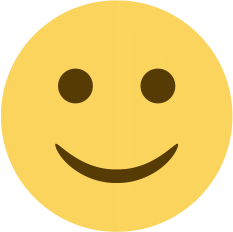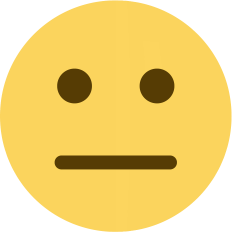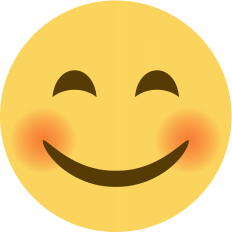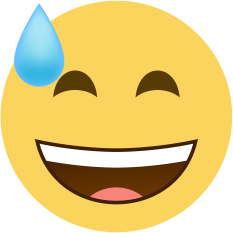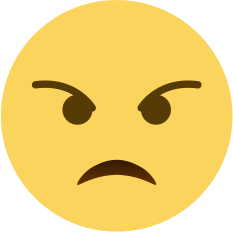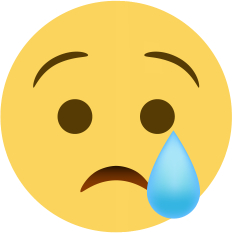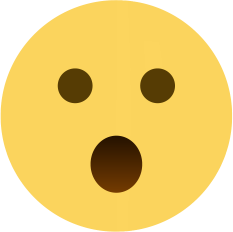Understanding JSON Path: A Guide to Querying JSON Documents
Learn how to use JSON Path, a powerful query language for searching and extracting data from JSON documents, with this comprehensive guide.
JSON Path is a query language that is used to search and extract data from JSON (JavaScript Object Notation) documents. It is similar to XPath, which is used to extract data from XML documents. JSON Path expressions are written in a specific syntax that allows you to traverse the hierarchical structure of JSON documents and extract data from specific nodes.
JSON Path expressions use a dot notation to indicate the hierarchy of JSON elements. For example, to extract the value of the "name" key from the following JSON object:
{
"id": 1,
"name": "John Doe",
"email": "[email protected]",
"address": {
"street": "123 Main St",
"city": "Anytown",
"state": "CA",
"zip": "12345"
}
}You can use the following JSON Path expression:
$.name
The $ symbol is used to indicate the root of the JSON document, and the name element is accessed using the dot notation.
JSON Path expressions can also use array indexes to access specific elements of JSON arrays. For example, to extract the value of the first element of the following JSON array:
{
"users": [
{
"id": 1,
"name": "John Doe"
},
{
"id": 2,
"name": "Jane Doe"
}
]
}You can use the following JSON Path expression:
$.users[0]This expression accesses the users array and then retrieves the first element of the array using the array index notation [0].
JSON Path expressions can also use wildcard characters to access all elements of a specific type. For example, to extract the values of all name elements in the following JSON document:
{
"users": [
{
"id": 1,
"name": "John Doe"
},
{
"id": 2,
"name": "Jane Doe"
}
]
}You can use the following JSON Path expression:
$.users[*].name
This expression retrieves all elements of the users array and then extracts the name element of each element using the dot notation and the wildcard character *.
JSON Path expressions are powerful tools for searching and extracting data from JSON documents. They allow you to traverse the hierarchical structure of JSON documents and access specific elements and values using a concise and intuitive syntax.

 Ashish Kumar
Ashish Kumar