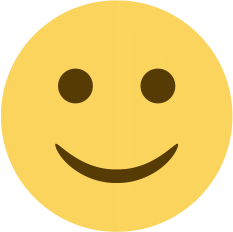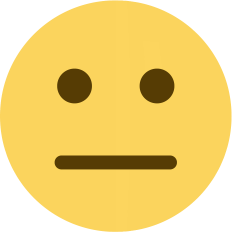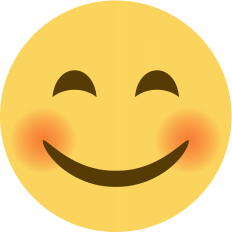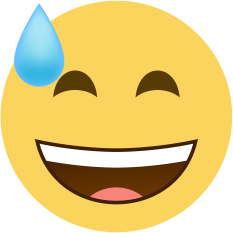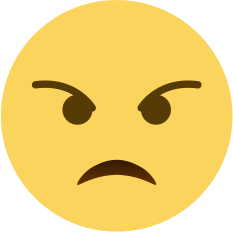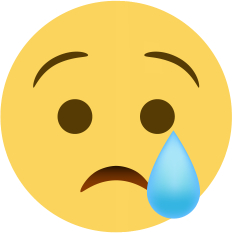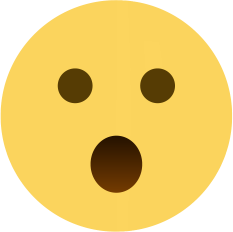The Ultimate Guide to OBS: Features and Uses | Open Broadcaster Software
Learn about the features and uses of OBS, the free and open-source software tool for live streaming and video recording. Add multiple video sources, apply audio and video filters, and customize your streaming settings with OBS. Get started today.
OBS (Open Broadcaster Software) is a free, open-source software tool that is widely used for live streaming and video recording. OBS is popular among gamers, podcasters, YouTubers, and other content creators who want to produce high-quality video content without breaking the bank. In this article, we will take a closer look at OBS, its features, and its uses.
Features of OBS:
-
Multiple Video Sources: OBS allows you to add multiple video sources, including your computer screen, webcam, microphone, and other devices. This makes it easy to create professional-looking videos that include multiple perspectives and angles.
-
Scene Switching: OBS lets you create different scenes for your videos and switch between them during the live stream or recording. This is particularly useful for game streaming, where you can switch between different game scenes or add overlays to show your game stats.
-
Audio and Video Filters: OBS includes a wide range of audio and video filters that can be applied to your video and audio sources. This includes noise suppression, audio compression, and color correction. Filters can be used to improve the quality of your video and audio or to add creative effects.
-
Recording and Live Streaming: OBS allows you to both record and live stream your content. You can choose from a range of streaming services, including YouTube, Twitch, and Facebook Live. OBS also allows you to customize your streaming settings to ensure the best possible video quality.
-
Plug-in Support: OBS supports a wide range of plug-ins that can be used to enhance its functionality. This includes plug-ins for audio and video effects, as well as tools for integrating with other software applications.
Uses of OBS:
-
Game Streaming: OBS is widely used for game streaming on platforms like Twitch and YouTube. Gamers can use OBS to add overlays, switch between different game scenes, and capture gameplay footage.
-
Podcasting: OBS is also used for podcasting, allowing podcasters to record high-quality audio and video content. OBS can be used to add multiple camera angles, switch between scenes, and apply audio filters.
-
Live Events: OBS is a popular tool for live events, including concerts, conferences, and webinars. OBS can be used to live stream the event to a global audience, allowing people to participate remotely.
-
Educational Content: OBS is also used to create educational content, including online courses, tutorials, and instructional videos. OBS can be used to record screen captures, add audio and video filters, and create professional-looking content.
-
Video Production: Finally, OBS is used for video production, including short films, music videos, and commercials. OBS can be used to add visual effects, apply audio and video filters, and create professional-looking videos.
In conclusion, OBS is a powerful tool that is widely used for live streaming and video recording. OBS's multiple video sources, scene switching, audio and video filters, and plug-in support make it a versatile tool for a wide range of content creators. OBS is an excellent choice for gamers, podcasters, YouTubers, and anyone who wants to produce high-quality video content without breaking the bank.

 Ashish Kumar
Ashish Kumar