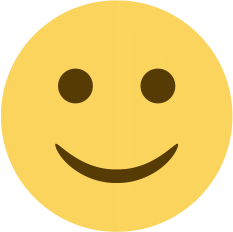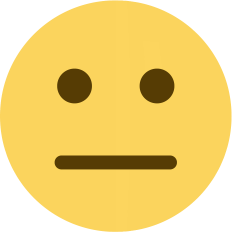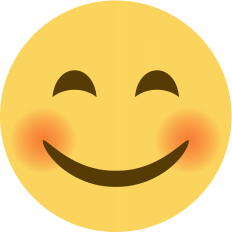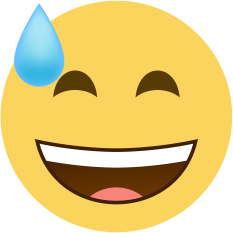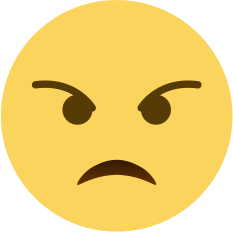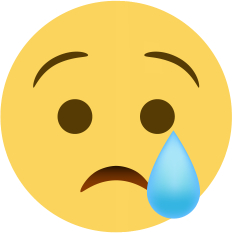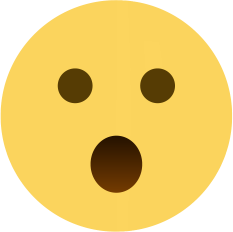The Ultimate Guide to Figma: Features and Uses | Figma Design Tool
Learn about the features and uses of Figma, the cloud-based design and prototyping tool. Collaborate, create high-quality designs and test user interactions with Figma. Get started today.
Figma is a cloud-based design and prototyping tool that has become a popular choice among designers, especially those who work collaboratively. Figma allows teams to work on projects simultaneously, making it easy to collaborate, share feedback, and iterate designs in real-time. In this article, we'll take a closer look at Figma, its features, and its uses.
Features of Figma:
-
Collaborative Design: Figma is designed to allow multiple team members to work on the same project simultaneously. This makes it easy for designers, developers, and stakeholders to collaborate and provide feedback in real-time. Figma's commenting feature allows team members to leave feedback directly on designs, reducing the need for back-and-forth emails or messages.
-
Cloud-based: Figma is a cloud-based tool, meaning that all designs are saved in the cloud and accessible from anywhere with an internet connection. This eliminates the need for designers to save files locally and transfer them to other team members.
-
Prototyping: Figma allows designers to create interactive prototypes that can be used to test user flows and interactions. Prototypes can be shared with stakeholders for feedback, and Figma's smart animate feature makes it easy to create smooth transitions and animations.
-
Vector Editing: Figma's vector editing tools allow designers to create high-quality graphics and icons. Figma's vector network allows designers to easily adjust curves, angles, and points to create complex shapes.
-
Design Systems: Figma's design system feature allows designers to create a library of reusable components, styles, and assets. This makes it easy to maintain consistency across designs and ensure that all team members are using the same styles and components.
Uses of Figma:
-
User Interface Design: Figma is an ideal tool for designing user interfaces for websites, mobile apps, and other digital products. Figma's vector editing tools and design system feature make it easy to create consistent and high-quality designs.
-
Prototyping: Figma's prototyping feature allows designers to create interactive prototypes that can be used to test user flows and interactions. This is especially useful for mobile app design, where designers can test how their designs will look and feel on different devices.
-
Collaboration: Figma's collaborative design feature makes it easy for teams to work together on projects. Designers can share designs with stakeholders for feedback, and team members can leave comments directly on designs.
-
Design Systems: Figma's design system feature makes it easy for teams to maintain consistency across designs. By creating a library of reusable components and styles, designers can ensure that all team members are using the same styles and components.
-
Graphic Design: Figma's vector editing tools make it easy to create high-quality graphics and icons. This is useful for designers who need to create custom graphics for websites, presentations, or other digital products.
In conclusion, Figma is a powerful tool for designers who need to collaborate on projects, create high-quality designs, and test user interactions. Figma's cloud-based approach and collaborative design features make it a popular choice among design teams, while its vector editing tools and design system feature make it an ideal tool for user interface design and graphic design.

 Ashish Kumar
Ashish Kumar