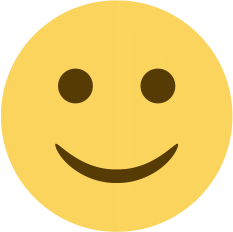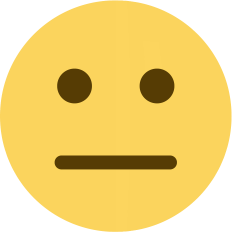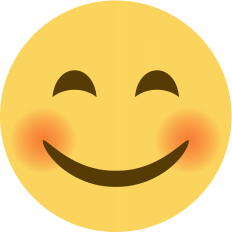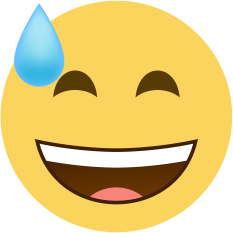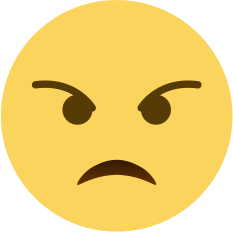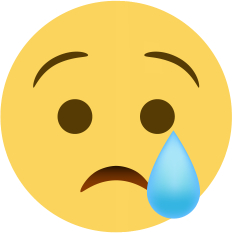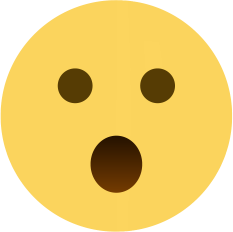Create High-Quality Apps with Ease: A Beginner's Guide to FlutterFlow
Learn how to use FlutterFlow, a no-code app development platform, to create high-quality and responsive applications for mobile and web platforms without any coding knowledge.
FlutterFlow is a no-code app development platform that allows users to create responsive and high-quality applications for both mobile and web platforms. This platform is relatively new in the market and gaining popularity among app developers due to its simplicity and ease of use. FlutterFlow provides a drag-and-drop interface that enables users to design their apps visually and then generates the code in the background, saving time and effort.
FlutterFlow uses the Flutter framework, which is a popular open-source mobile application development framework created by Google. FlutterFlow leverages the power of Flutter's rich set of widgets and libraries to provide users with a wide range of pre-built components and templates that can be customized to suit their needs. With FlutterFlow, users can create fully functional and responsive applications for iOS, Android, and the web.
Here are some key points to know about FlutterFlow:
-
Drag-and-drop interface: FlutterFlow provides a drag-and-drop interface that enables users to design their apps visually and then generates the code in the background. This feature makes it easy for beginners to create their apps without any coding knowledge.
-
Pre-built components and templates: FlutterFlow provides a wide range of pre-built components and templates that users can customize to suit their needs. These components and templates save time and effort, making it easy for users to create their apps quickly.
-
Flutter framework: FlutterFlow uses the Flutter framework, which is a popular open-source mobile application development framework created by Google. The Flutter framework is known for its rich set of widgets and libraries, making it easy for developers to create high-quality apps.
-
Reusable components: FlutterFlow allows users to create custom widgets and reuse them across multiple screens, saving time and effort.
-
Integrations with third-party services: FlutterFlow provides integrations with various services such as Firebase, Stripe, and AWS, allowing users to add more functionality to their apps.
-
Live preview feature: FlutterFlow provides a live preview feature that allows users to see their app design in action as they work on it. Users can preview their app on multiple devices and screen sizes, ensuring that the app is responsive and looks great on any device.
-
Subscription-based pricing: FlutterFlow's pricing model is based on a subscription-based model. The platform offers a free plan, which includes basic features and limited resources. Users can upgrade to a paid plan to access more features, increased resources, and priority support.
In conclusion, FlutterFlow is a powerful no-code app development platform that allows users to create high-quality and responsive applications for mobile and web platforms with ease. Its drag-and-drop interface, pre-built components, and reusable widgets make it accessible for beginners while providing advanced features for experts. With FlutterFlow, users can create fully functional and responsive applications for iOS, Android, and the web, and connect to various APIs and third-party services.

 Ashish Kumar
Ashish Kumar